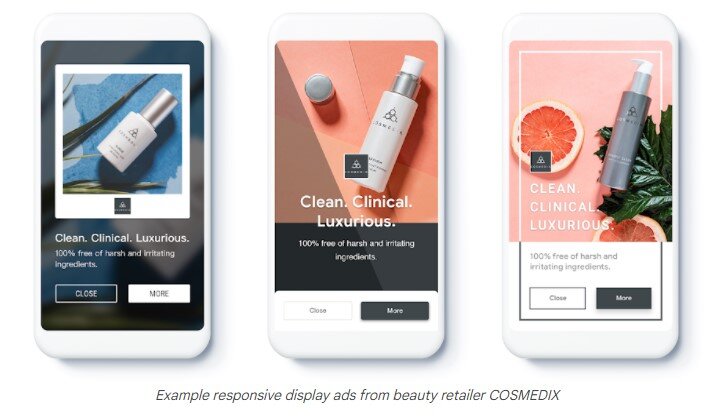Google Responsive Display Ads
Responsive Display Ads (RDA) are replacing responsive ads at the default ad type on Google's Display Network. The flexibility of such ads makes them the preferred method of paid advertising for many eCommerce companies.
Marketers no longer have to bother with a/b testing and multiple ad designs. Google does the job for them, creating the most appealing ad and placing it in the right place and at the right time.
Let's take a closer look at why RDAs can be an acceptable choice for your eCommerce marketing strategy.
What are Google's Responsive Display Ads?
Responsive Display Ads are the new ad format for Display Network driven by ML (Machine Learning) technology to create the best-performing combination of assets provided by the marketer for displaying to the target audience.
In short, Google uses ML to test different combinations of your assets to figure out what performs best for the audience on a particular website, thus eliminating the a/b testing routine.
Assets that you can provide for creating an RDA include:
Business name — 25 characters
Images — up to 15 pieces
Headlines — up to 5 pieces, 30 characters each
Logos — up to 5 pieces
Descriptions — up to 5, 90 characters each.
Videos — up to 5 pieces (30 seconds long, must be embedded from YouTube)
RDAs are an improvement over the good-old responsive ads that used to adjust the ad's size, appearance, and format to fit any available ad space on the Display Network.
Benefits of RDA for a Comprehensive Marketing Campaign
Using RDAs comes with a variety of advantages for eCommerce businesses that emphasise paid search marketing for their campaigns.
Reaching a Larger Audience while Keeping CPA Low
Google tests different combinations of your assets to create the ideal ad for the target audience. According to Google, you can achieve a 10% increase in conversions at a similar CPA with multiple inputs vs a single set of assets.
By changing the format according to the placement space, RDAs allow you to reach a larger audience. For example, your ad appears as text in the mobile app and as a large banner on the website.
You don't have to worry about creating specific mobile or app-friendly ads to suit the right audience. Google does the job for you. Your ad can be shown as a dynamic text or a native ad across the Display Network.
Placing the Right Message in the Right Place and at the Right Time
RDAs don't just allow you to place your messages in the right place and at the right time. They also give you an opportunity to avoid tedious a/b testing while gaining an impressive amount of data for analytics.
By checking which Google-designed ads perform better over time, you can gain insight into future ad design.
Google Ads allows you to monitor the performance of each asset separately. While ranking isn't highly detailed (from low to best), you can still understand which assets need improvement for further marketing efforts.
Pro tip: You can take advantage of these analytics to test the performance of descriptions and headlines in order to adjust your SEO and content marketing efforts.
Creating Video Ads without Shooting a Video
If your campaign doesn't include video ads, RDAs allow you to make a few. In 2020, Google launched an automatic video generating option for its Display Network. Videos appear on both mobile and desktop.
With advanced format options, Google can auto-generate a video using your images, logos, and text assets. The option is available if you share at least one logo and either three landscape or four square images.
Almost 90% of marketers report that videos provide a positive ROI. With RDAs, you can capitalise on the popularity and effectiveness of video ads without implementing video creation into your budget.
Repurposing Assets for Other Campaigns (and Vice Versa)
Assets you create for the RDA campaign can be repurposed for other Google campaigns like Smart campaigns, Discovery campaigns, local campaigns, and others.
Meanwhile, if you already have video assets, you can utilise them for the RDA campaign. You can also gain valuable insight into the way your videos perform for further video marketing efforts.
Best Practices for Creating Google Responsive Display Ads
It may seem that when it comes to RDAs, Google takes the majority of control out of your hands. However, you are still in charge of the content your ads contain. To make sure you have full control, consider implementing these practices.
Providing the maximum number of assets.
Making sure images are recent and high in quality.
Testing videos before adding them to your campaign.
Creating several sets of responsive ads per ad group.
Tracking RDA campaign analytics for each asset.
Optimising your logo to fit different ad formats, sizes, and shapes.
In the past, RDA provided limited control over brand elements. However, with time Google introduced features that help marketers control custom colors. It also gained a better understanding of similar colors and chooses them if needed for a better look and feel.
RDAs aren't ideal for every company. Brands that want to have full control of advertising aspects may want to stick with traditional ad creation. However, in the majority of cases, RDAs show excellent results, reducing time and money spent on paid search marketing.
Important: If you need to place legal disclaimers on your ads, RDAs may not work for your company. Legal info usually requires more characters than allowed by the RDA format. Meanwhile, the algorithm may not place the disclaimer on each ad.
Implementing Responsive Display Ads into Your Marketing Strategy
Since RDAs are becoming the default ad type on Google Display Network, they deserve closer attention. When these ads were first introduced in 2018, they didn't provide a variety of control options, making them taboo for some organisations.
Today, RDAs are an excellent advertising tool since they combine control, flexibility, and reasonable CPA while yielding better results than many other ad types.
At This Side Up, we take full advantage of RDAs for our marketing campaigns. If you'd like to learn more about their benefits for your eCommerce business, please contact us at any convenient time.