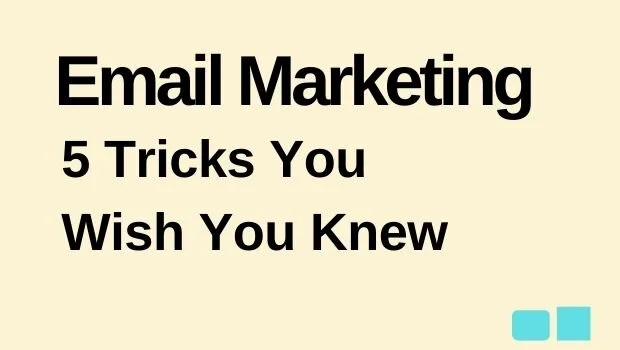Email Best Practices
The world of email is fascinating, and with a huge number of different email platforms alongside tens of thousands of devices, it can be hard to find a one-size-fits-all solution. Luckily, we have identified some best practices to help get your emails in front of the recipient.
Subject Lines
The first hurdle you’ll face is rendering of subject lines and email designs, and with the number of devices available today this is no easy feat.
This Side Up recommends working between 20 – 40 Characters for best results. Different devices have different resolutions, and different resolutions display varying lengths of subject lines. It is recommended to design with mobile on your mind and adhere to a maximum of 40 characters.
Spam Filters
Tired of having emails go directly to spam? There are many reasons this could occur, but here are some of the common issues to be aware of - and avoid wherever you can:
Special Characters
Avoid using more than 2 special characters per subject line. This includes any form of ALT text or simple punction
!@#$%^&*()+=/\<>[]|
CAPS LOCK
Whatever reason you have for using all caps, forget it. This simply adds to the spam score of an email and easily triggers spam-checkers.
Content
Ensure your headline matches the content of the email as some tools will check email body text and cross-reference your subject lines.
Rich Media
Simplicity is key, using any forms of rich media from JavaScript, embedded content, iFrames, tables or scripts will flag you.
Coding Errors
HTML coding errors can trigger spam filters quickly in any HTML based email browsers such as Gmail and Outlook
Image to Text Ratio
The generally accepted rule of thumb is 60:40 text to image ratios. Too much imagery can raise your emails spam score and prevent delivery.
Using “Re:” or “Fwd:”
Any use of the above in subject lines will land you in spam quickly. This is a deceptive method to trick customers.
Subject Triggers
There are thousands of ‘trigger’ words for email clients which can easily land you in spam.
A/B Testing
A key KPI to email marketing comes down to open rates, click rates and conversion. A good email marketing strategy should incorporate various A/B tests on both mailouts and automations to work towards improving performance over time. From changing subject lines to overhauling content to drive more conversion or comparing performance between segments, there is always something to improve.
There are a lot of ways you can test email variation, and you can use more than one variation. This is a long-term optimisation and you should always be testing the tone of communication, imagery, subject lines and more. Over time, those small 1-3% improvements can really add up and deliver some serious value.
DARK Mode
Credit: Litmus.com
One of the most recent trends in digital is the introduction of dark mode. Designed to reduce blue-light omissions and lower the strain on your eyes, however, this has introduced a new problem for marketers.
Developing a template that is dark mode friendly is essential to your marketing efforts. As seen above, using transparent imagery ensures a strong dark-mode template. Additionally, you can have a developer work on your templates coding to develop a dark-mode theme.
Dark mode will look at your emails HTML code and automatically convert any high contrast colours (such as #ffffff) and convert this into a HEX-equivalent low contrast colour (such as #000000).
If you want a fully compatible dark mode template, you will need to accept some elements such as buttons, dividers and fonts changing colour. This can be a headache for brand advocates, but it is not controlled by your email tool but instead, by the email platform someone is using.
As with anything, every email platform renders differently, so This Side Up recommends designing with the main clients in mind (Gmail, Apple Mail, Outlook) and accepting some design flaws may occur. Perfect email templates rarely exist these days due to the large number of responsive sizes, email platforms and devices available.
Even large brands such as Domino’s have to work to Dark Mode requirements
Web-Safe Fonts
Veteran email marketers will have come across this problem before: designing an EDM using a ‘brand friendly’ font that is not considered web-safe. Next thing you know, someone has just opened your email and seen Comic Sans! This is a common occurrence and comes down to something called a ‘web-safe font’.
To simplify this concept we’ll work with Windows and Mac and the common pre-installed fonts. As you can see, both systems come installed with multiple fonts, however, they’re not all the same.
Windows and Mac PCs will have fonts unique to their device. Using Helvetica as an example on Mac, if you design an email using Helvetica and send it to a Windows user then chaos is likely to ensue.
Windows will likely identify Helvetica’s wider font family (sans-serif) and convert it to something like MS-serif or Arial.
Here are some common examples of emails autoformatting fonts and how this can be a problem.
Mac – Font: Montserrat
Previewed: Apple Mail
Windows – Font: Arial
Previewed: Outlook
As seen above, we used ‘Montserrat’ as a custom font, but when sent to a Windows PC the formatting is reset back to Arial. This is why we recommend ONLY using web safe fonts for consistent rendering.
There’s no perfect science to email marketing, but apply these tips and get ready to revel in increased open rates and engagement.